Sleep Therapy
The Z2 Auto CPAP is engineered to provide quiet, comfortable support for patients with sleep apnea, whether they are at home or traveling. At just 10.5 ounces and under 6.5 inches long, the unit is portable enough to go on any adventure. An added bonus is that there is no special mask or tube required—patients can use their favorite mask (as long as it does not have a proprietary connection).
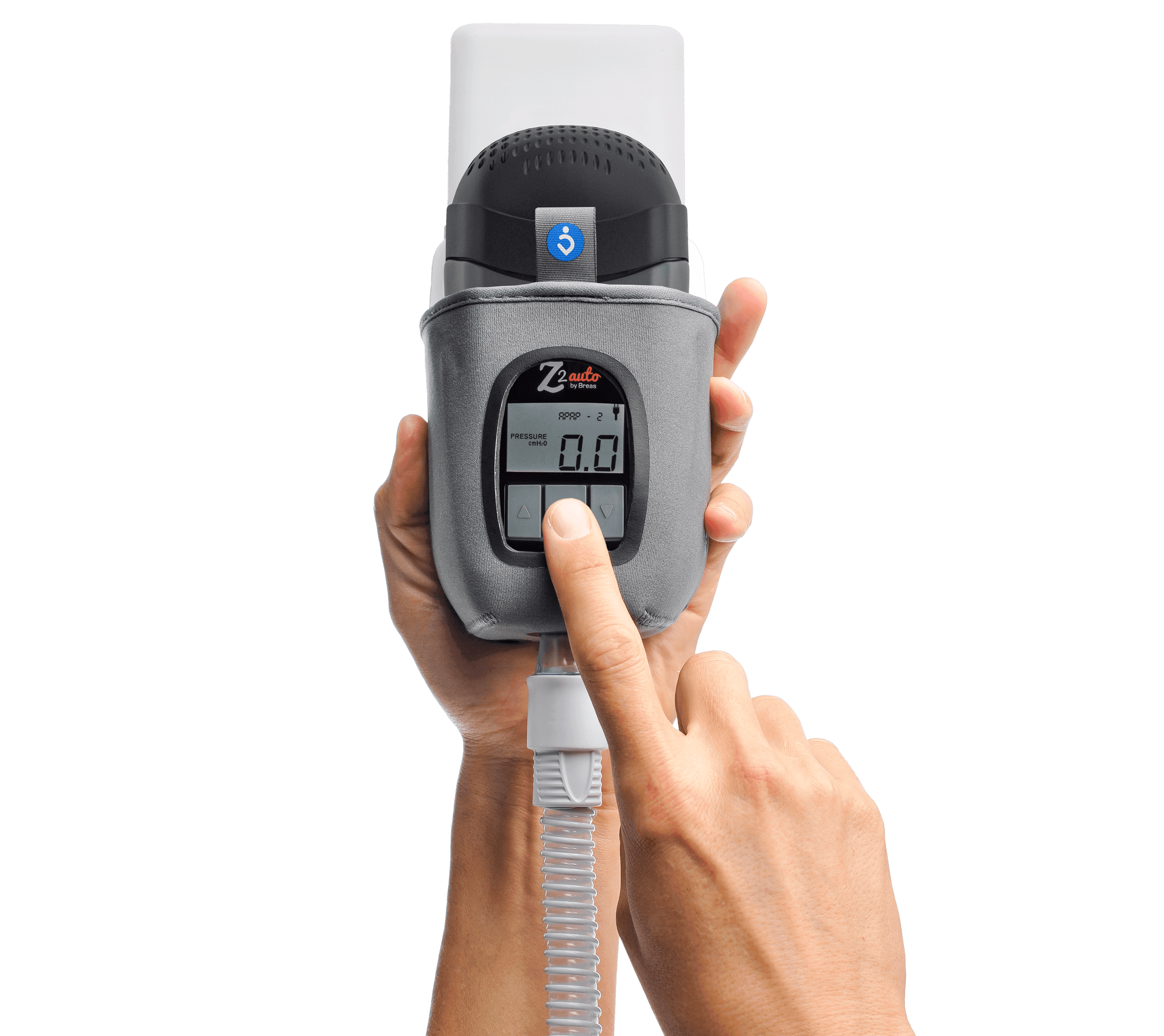
Ultra-small Travel CPAP With the auto-adjusting Z2 Auto, you can take your CPAP anywhere you want to go. The optional PowerShell® with extended life battery provides battery power for a full night sleep on a single charge. The device can be used with non-proprietary masks to make the transition from your home device smooth and comfortable.
Free Nitelog® app lets you download your sleep data to any iOS or Android mobile phone or tablet so you can track your data or share it with your healthcare provider.

Z2 Travel CPAP - For Anywhere You Want To Go

Nitelog 2.0 wirelessly syncs Z1 or Z2 Auto sleep data to an iOS or Android device to analyze or share. The new and improved interface is easy to use. It makes data sharing with healthcare providers easy.
Nitelog 2.0 connects to your Z1 or Z2 Auto CPAP using the built-in Bluetooth chip. Your sleep data can be saved to the cloud to be viewed on other mobile devices.
Analyze
It’s never been easier to oversee and interact with your sleep data. Check your progress from anywhere right in the palm of your hand. Set your sleep goals and get feedback on your sleep quality with colored AH index emojis.
Share
Nitelog 2.0 is a simple, easy way to share sleep data with providers. Just generate a compliance report and email it directly from your phone.
iPhone and iPad Users
To download Nitelog on an iOS device, go to the App Store on that device (iPhone or iPad) and search for “Nitelog”. Push “GET” to download.
Android Phone and Tablet Users
To download Nitelog on an Android device, go to the Google Play store on that device (Android phone or tablet) and search for “Nitelog”. Press the “INSTALL” button to download.
Nitelog Quick Start Guide
A Quick Start Guide is available to walk you through installing and setting up the Nitelog App. Click on the button below to download the pdf file.